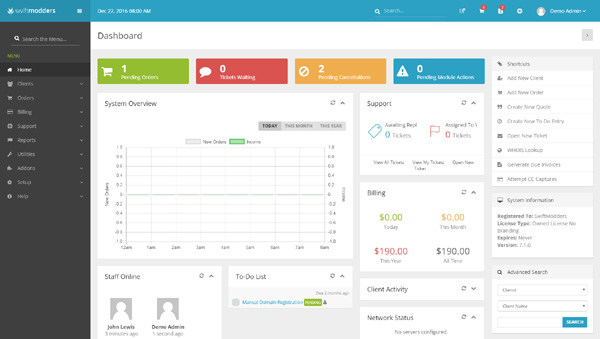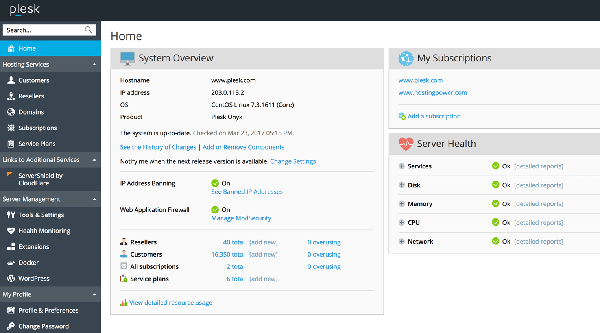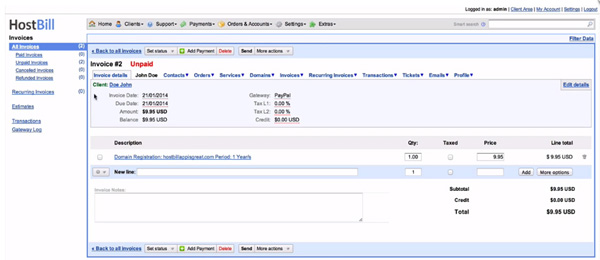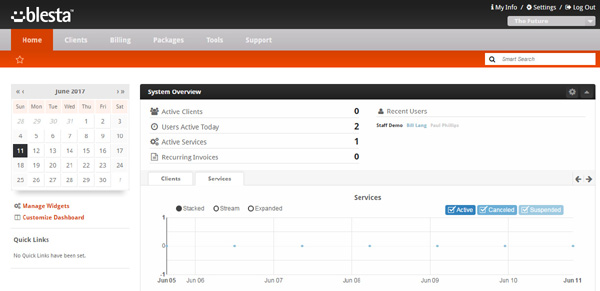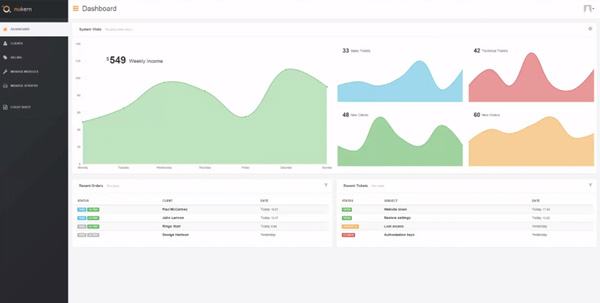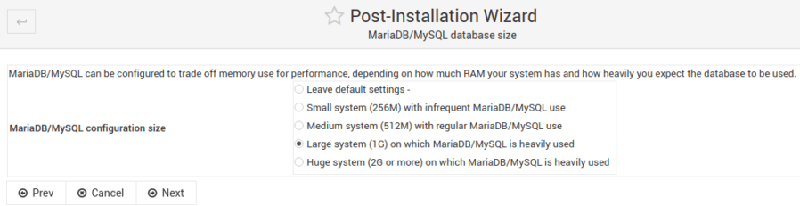Hopefully you are already using WHMCS and not satisfy with its features and/or price, or you are someone who wants to move to new hosting billing management software or just looking for what options you have other then WHMCS when it comes to hosting billing application.
Whatever your intention is, you have come to the right place where you will find the best WHMCS alternatives in 2023.
Some of the listed below apps are open source and free of cost and while few of them are specifically designed to target SMB and full-fledged and come with all features you can imagine from a billing software, so without a further ado, here are the top 10 WHMCS alternatives.
- WHMCS
- ODIN
- Bill Manager
- HostBill
- BLESTA
- BOX Billing
- UberSmith
- Clientexec
- Nukern
- BillingServ
10 Best WHMCS Alternatives to Try in 2023
1 – WHMCS
It’s not a WHMCS alternative in fact its WHMCS itself, we thought to put this one first because, if you are unaware of it, you first get yourselves familiar with WHMCS itself.
They claim to be the leader in web hosting billing software. It is hard to fault them from that point of view too. The software is able to support multiple currencies. It can offer quotes. You can set up recurring billing. One of the things that we really love about WHM CS is the fact that your clients will be able to profound their account. You can even offer them credits if you wish. The software can even apply late fees automatically to your bills.
2 – ODIN
Odin offers the ideal solution for individuals seeking unparalleled automation in their business operations. It boasts a wide range of services that can be seamlessly updated, particularly those integrated with Plesk. Odin even facilitates automatic domain registration. The true beauty of Odin lies in its comprehensive corporate package, enabling efficient management of accounts, online stores, and effortless IP assignments.
With support for more than 50 diverse payment gateways, Odin ensures that no customer is ever lost due to payment limitations. This extensive coverage guarantees that every customer can conveniently complete their transactions without any hindrances.
Why Choose ODIN over WHMCS?
- Automation Advantage: Odin provides better automation capabilities, with automatic updates, domain registration, and streamlined management of accounts, online stores, and IP assignments.
- Complete Corporate Solution: Odin offers a comprehensive package, serving as an all-in-one platform for various business needs.
- Extensive Payment Gateway Support: Odin supports over 50 payment gateways, ensuring customers can easily complete transactions without limitations.
- Integration with Plesk: Odin seamlessly integrates with Plesk, enhancing user experience and simplifying management tasks.
3 – Bill Manager
If you have a limited number of clients, BILLmanager may be the the best alternative to WHMCS. It is free to use for your first 50 clients. BILLmanager aims to automate the process of hosting as much as possible. All payments will be taken automatically.
There is even a facility inside the software which will enable you to automatically manage and suspend hosting. For the real “hands off” approach, there is even a client portal which means you barely have to interact with your clients. This makes life even easier for you.
The real highlight of BILLmanager is the simplicity of using it. You do not even have to think about tax regulations in various countries as that is automated too!
Why Choose BILLmanager Over WHMCS?
- Focus on Hosting Providers: BILLmanager is specifically designed for hosting providers, offering specialized features and functionalities tailored to their specific needs.
- Simple Pricing Structure: BILLmanager has a straightforward and transparent pricing structure, making it easier for businesses to understand and budget their expenses.
- Integration with ISPsystem: BILLmanager seamlessly integrates with other products developed by ISPsystem, such as ISPmanager and DCImanager, providing a cohesive ecosystem for managing hosting services.
- Advanced Billing: BILLmanager offers advanced billing capabilities, including flexible pricing models, automated invoicing, and provisioning of services, enabling efficient management of billing processes.
- Multilingual and Multicurrency: BILLmanager supports multiple languages and currencies, making it suitable for hosting providers with an international customer base.
- Robust Security Features: BILLmanager prioritizes security with features like two-factor authentication, IP restrictions, and SSL encryption, ensuring the protection of sensitive customer data.
Host Bill is currently used by over 1000 enterprise customers. When a billing system gets this much usage, you know that it is going to be good. Host Bill can be integrated into over 500 different applications, order pages etc. You can use it to set up domain names.
You can use it to create cPanel accounts. You can use it in the apps you make. It is so simple to use too. This is an affordable solution where you will be able to receive a ton of help from the support staff if you get into a pickle.
5 – BLESTA
When it comes to secure hosting billing management software, very little comes close to the quality that BLESTA boasts. Once again, this is an automated solution. There is even a ticket system built into the software so you do not need to have something running separate to your website.
The real standout feature of BLESTA is the way in which you can manage clients through it. There are client profile pages which make it very easy to change various pieces of information about them. The software constantly has new features added to it due to how developer friendly it is.
6 – BOX Billing
When it comes to ‘easy to use’ software, there is nothing simpler than BOX Billing. Once you have it all installed and set-up, you only need to copy a single piece of code onto your website. One of the reasons why many hosting providers love BOX billing so much is down to the fact that it is probably one of the most customizable pieces of hosting billing management around.
This is because it is open source with a fantastic community behind it. You can add a plethora of add-ons and templates to really shake up what the software can do.
7 – UberSmith
UberSmith may be a small company, but is already making strides in the industry. This is because it is so much more than a hosting billing platform. It can be used for a plethora of jobs. From within UberSmith, you will be able to set up usage-based billing. You can automate payments. You can send out quotes.
You will be able to use the highly customizable tools for work flow management. Of course, the API of UberSmith is well-documented. This means that you will be able to extend the functionality if you wish.
8 – Clientexec
This software is for those who want to completely automate their hosting business. With Clientexec, you will be able to automatically setup hosting accounts and register domain names without any interaction with your business. Accounts will be up and running within minutes.
This means that you will be able to deal with your clients at every moment of every day. There are several modules which can be added to Clientexec. This means that it is able to offer automated payments through a variety of platforms. There is even coupon functionality so you can offer discounts to your clients.
9 – Nukern
One of the real highlights of Nukern is the fact that it is priced fairly. You will be paying based upon the number of clients that you have. This makes it a lot easier for you to make profit on what you are selling.
Account creation automation and payment is instant. If you use Nukern in combination with Plesk, you will be pleased to know that it is a ‘match made in heaven’. The dashboard is simple to use too.
10 – BillingServ
This is an award-winning system. Right off the bat, this tells you that it is going to be good. It makes transactions incredibly simple through a variety of different formats. One of the reasons why we love Billing Serv so much is down to the fact that it is so secure.
There is DDoS protection built into it. If there is an intrusion, the company will be on top of it in a flash. Billing Serv can be integrated with cPanel, NameCheap, VPS.net, Enom, and a whole lot more. This makes it very viable as a hosting solution.